Posted by - tvnengr -
-
on - 8 hours ago -
Filed in - Other -
-
6 Views - 0 Comments - 0 Likes - 0 Reviews
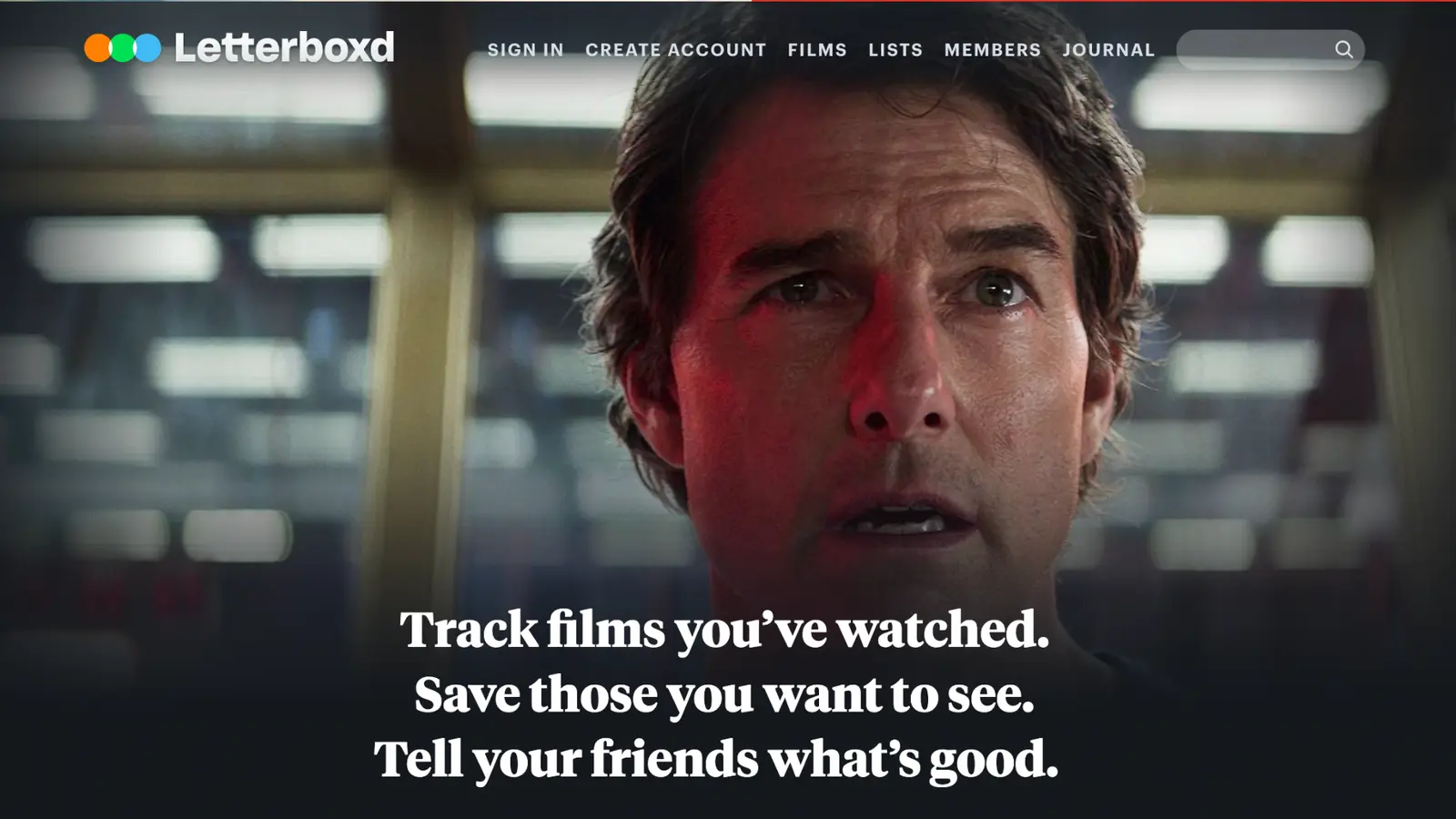
Letterboxd is the best thing to happen to film nerds since IMDb, which is almost surprising given how straightforward it is. Like the Film Twitter answer to Goodreads, it is a social network/online catalogue where you can rate or review movies, pick a few of your favorites to highlight on your profile, and follow your friends and favorite critics. Yet, Letterboxd is more than just "what if social media, but for movies?" Dig a little deeper and you'll find some useful tools for managing your cinema obsession.
If you haven't used Letterboxd before, it's available for Android, iOS, or on the web. Anyone can access it to browse movies, read reviews, and see user ratings, but in order to make a watchlist or leave your own reviews, you'll need to create a (free) account.
And that's where the fun begins. You can assemble and share your own lists of movies group by any classification you want, from WWII movies in chronological order to movies with the highest kill counts. You can add tags to organize your collections of films you've watched or want to watch, get recommendations from the community, and (with a paid subscription) even customize the display page for every movie and get notified when stuff on your to-watch list arrives on streaming.
Here are five ways to get more out of Letterboxd.
A huge part of what makes Letterboxd so appealing is that when you find a movie you want to see, you can add it to your Watchlist to remember for later. (Just press the big + button on the bottom right, then tap Watchlist.) This is also kind of the app's biggest weakness. It's nice at first, but as your Watchlist grows, it becomes just as difficult to choose something to watch from it as it is scrolling endlessly through Netflix.
This is where custom lists come in handy. A bit below the Watchlist button, you'll see "Add to lists," which lets you create your own public or private lists. Instead of dumping everything into your standard Watchlist, you should create lists for different genres, different actors, different decades, or even solely based on vibes.
I can't recommend this practice enough. It's a couple of extra steps, especially as you first start to create lists, but it makes Letterboxd so much more useful. My partner and I use a shared list for movies we want to watch together when we have a movie night. I keep a separate list for horror movies I know they won't want to see, and another list for my favorite movies I know I can rewatch over and over. This simple feature turns Letterboxd into your own personal Spotify for movies, albeit one where you are in sole control of the "algorithm."
Your own lists are a great way to organize your collection of movies you've watched or want to watch, but you may not even need to bother creating them, since Letterboxd users love to create their own lists and share them. If the almighty algorithm on your favorite streaming service isn't coming up with a good recommendation, browse Letterboxd's public lists.
When I say users love making these lists, I mean it. Take, for example, this list of movies "for when you want to feel something" that not only has great recs like Up or Parasite, but is organized by poster color. Or this creative list that pairs classic romantic films with similar modern counterparts to help you find older films you might like.
Since these public lists are created by actual humans, if you find a person whose tastes you like, you can follow them. If someone puts a ton of work into curating one list, there's a decent chance they have others you might also like. Unlike most algorithm-controlled social media apps, Letterboxd makes it easy to see a real, human connection to another person.
Separate lists are better than one giant Watchlist, but for my money, tags are a superior organizing system (though they both serve their purposes). You can create your own custom tags when adding or editing a review of a movie—as many as you want—and give as many movies those tags as you deem necessary.
Tags work best for marking genres or traits movies have in common, but that don't necessarily need their own dedicated list. For example, you might tag some of your movies as "wholesome" or "gut wrenching" depending on what happens to the dog in the end.
You can also get more creative with your tags. For example, one of my favorite tags is "mental health metaphors," for films that have interesting allegories for mental illness; or "eat the rich," a very particular subgenre that is surprisingly robust. I even have the tag "haha what the f" for those movies that are just too incomprehensible to explain.
You can add tags by selecting to "Review or log" a movie, though you can leave the review text blank. As you add more tags, you can browse and sort movies with them. On your profile, you'll find a tab for your tags, and you can browse all the tags you've created and see all the movies that match them.
The free version of Letterboxd is pretty great, but a Pro subscription takes it a step further. The Pro tier costs $19 per year, which averages out to about $1.58 per month. (Though there's no month-to-month option, only an annual plan.).
On the Pro tier, you won't see any ads on the service, which is already a win—sometimes Letterboxd's ad placement is so weird that it obscures the site's key features. (Hot tip: scroll past the ad on your profile to find your reviews and lists!) If you use the app a lot, getting rid of ads is already worth the entry fee.
The star of the Pro show, though, is the streaming service filter: Add the streaming services you use, and any time any movie on your watchlist comes to one of those services, you'll get a notification in the app.
One level above the Pro tier is the Patron subscription, which costs $49 a year. This is the tier you want to go with if you're feeling Letterboxd so much you want to throw extra support to the developers. Which is fair—it's kind of incredible how much of this app's functionality is completely free.
On the Pro tier, you do get a couple of extra perks. You can customize the poster that is displayed for the movies you've logged or added to a list. These alternate posters will be visible to you, as well as any other users who have opted in to seeing different posters in their settings. You can also add backdrops to your profiles, lists, and reviews to make them look a bit flashier.
Speaking of, since this is a social site, you'll also have a blue "Patron" label next to your username (Pro supporters get an orange "Pro" badge). It's nothing more than a cosmetic addition, but it is a nice way to feel a part of a community of film nerds all sharing what they love. If you're obsessed with movies and want to share that passion with everyone else, Letterboxd is for you.
A Common Sense Platform for Common Sense People
In today's world of Social Platforms there is no reason to settle for the Big Corporate Driven platforms that talk a good game on the 1st amendment but deliver a little more that controlled speech
