Posted by - tvnengr -
-
on - 9 hours ago -
Filed in - Other -
-
9 Views - 0 Comments - 0 Likes - 0 Reviews
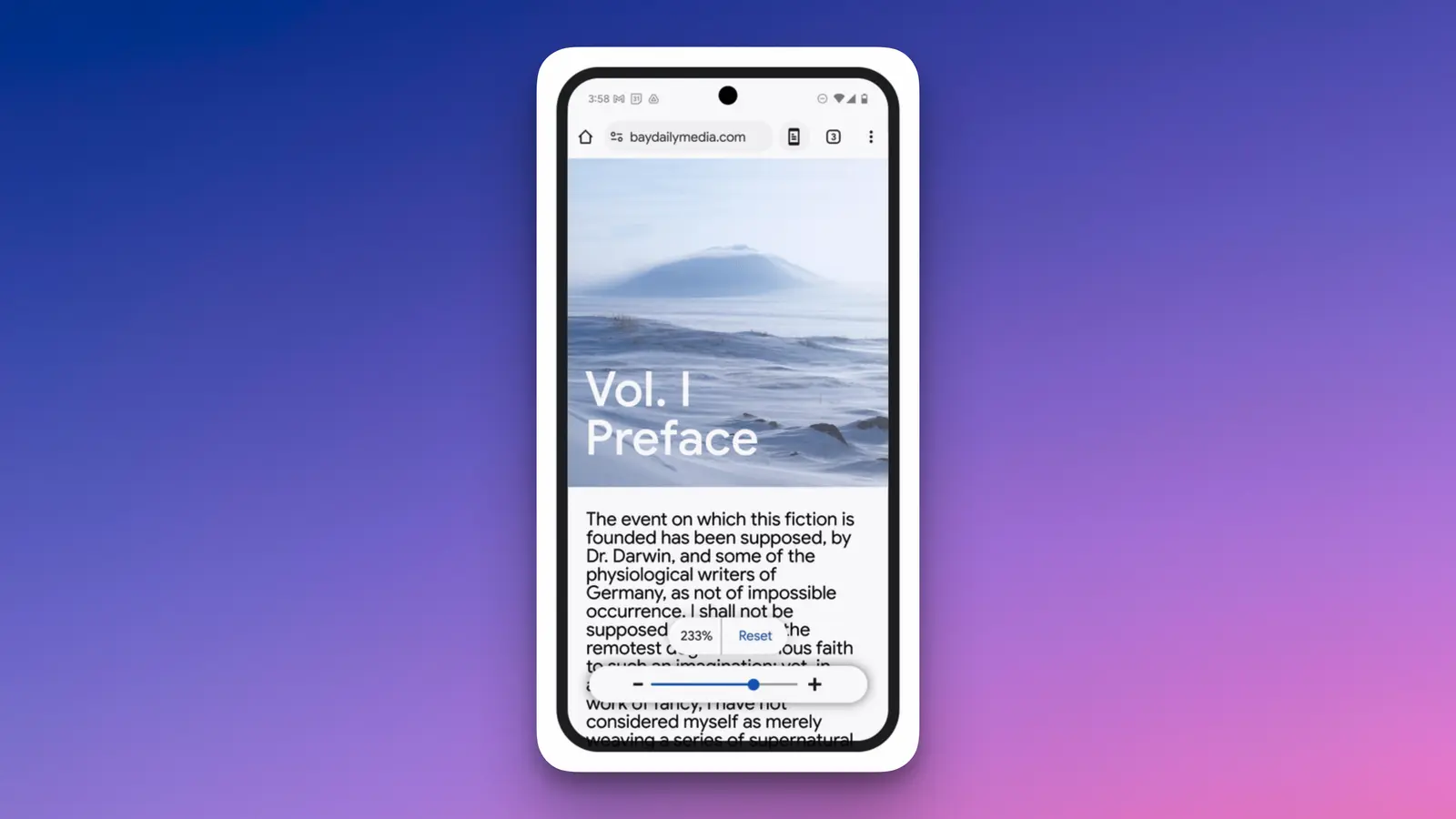
Ahead of Google I/O 2025, which starts on May 20, the company has announced a few big accessibility focused features for Android and Google Chrome. Among these are improvements to the Android screen reader, more expressive captions, and easier to read text in Chrome for Android. This follows Apple's recent accessibility focused announcements, with both companies' posts timed to mark Global Accessibility Awareness Day (May 15). Here are the best new accessibility features coming to Android and Chrome.

TalkBack is Android's screen reader, and while it's had Gemini AI integration for a while now, it's getting a few updates. Previously, the AI could generate descriptions of onscreen images even if they didn't have alt text (which is what normally allows screen readers to describe images). Now, Google is expanding its feature set to include question and answer support for images. This should help users learn more about whatever's pictured, such as the make and model of a product, if discounts are available for it, and what else is in the photo. You could even use TalkBack to ask Gemini to look at clothes on a shopping website and recommend the best pick for a certain occasion, Google suggests.

When you're watching a sports game with captions enabled, the text doesn't always convey the emotion behind the commentary. If a player scores an unbelievable goal, the commentator may say, "Gooooooooooaaaaaalllll," but the captions will often turn that into a much more stoic "Goal (cheering)." Google is aiming to address that with Expressive Captions, which uses AI to capture how someone is speaking, and not just what they're saying. The company also says that Expressive Captions will display more labels for sounds, including whistles and throat clearing. This feature is rolling out to devices running Android 15 or newer, and will work for English captions in four regions—Australia, Canada, UK, and the US.
Google is trying to make it easier to read text in Chrome for Android. If you find the default font size too small, Chrome's new Page Zoom feature will allow you to increase the font size without zooming in on the rest of the website. Google says you'll be able to customize your adjustments and save your preferences for all websites.
In Chrome for desktop, Google is adding the ability to use a screen reader to interact with scanned PDFs. Chrome will use OCR (Optical Character Recognition) to identify scanned pages and let you use a screen reader to select, highlight, copy, and search text.
A Common Sense Platform for Common Sense People
In today's world of Social Platforms there is no reason to settle for the Big Corporate Driven platforms that talk a good game on the 1st amendment but deliver a little more that controlled speech
