Posted by - tvnengr -
-
on - 11 hours ago -
Filed in - Other -
-
4 Views - 0 Comments - 0 Likes - 0 Reviews
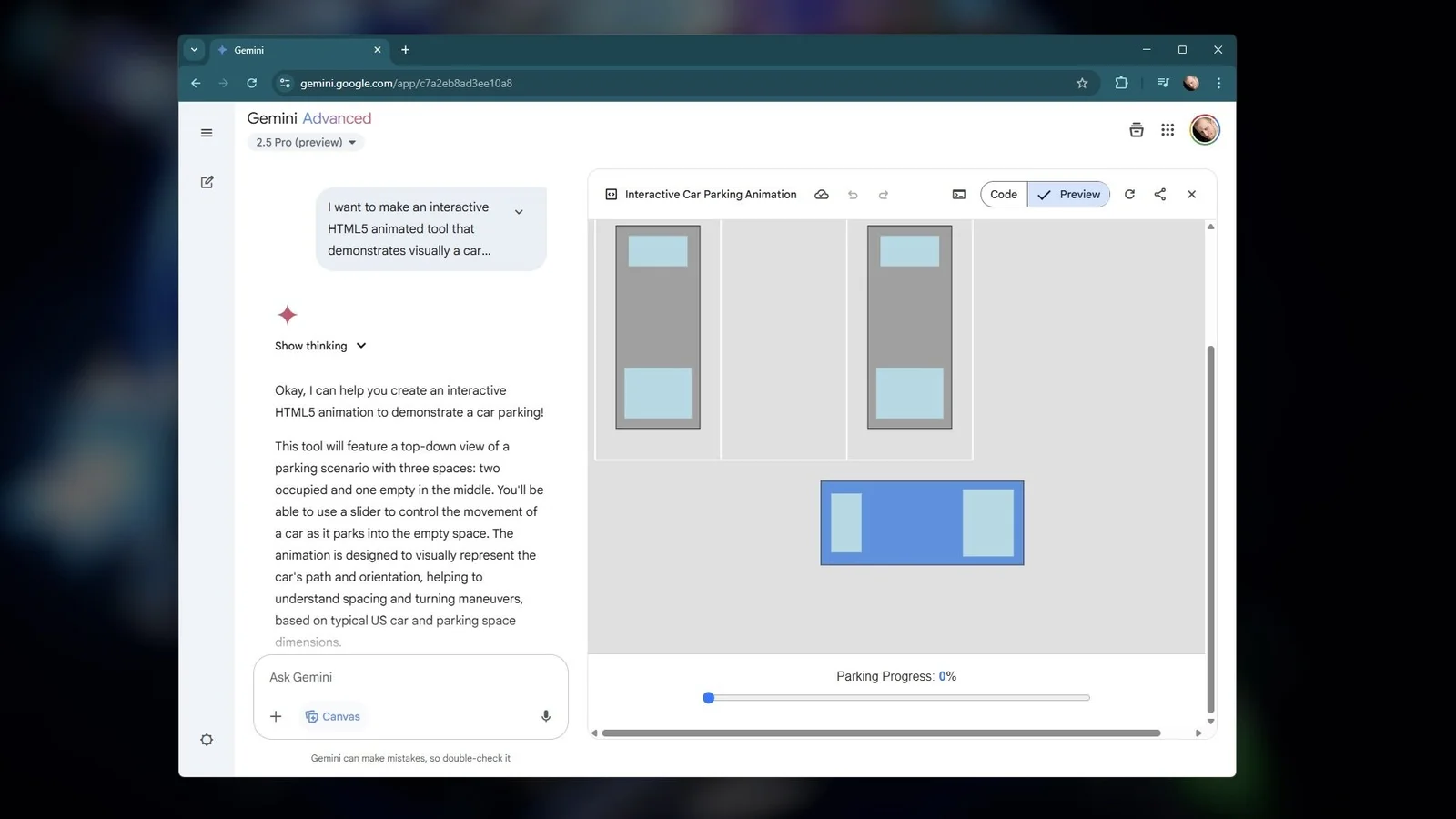
AI isn't coming for your job. Probably? Look, it's complicated. And anyone who has ever played around with a chatbot has likely asked themselves, "This is what they want to replace a human with?" It's a valid concern, because generative AI chatbots like Google's Gemini aren't super useful. To my surprise, though, Gemini's Canvas feature can be.
I will say up front, I'm coming at this as a generative AI skeptic, but I'm also not an AI doomer. There are some situations—like creating alt text for images to boost accessibility—where AI-based tools can come in handy. I prefer to find where tools can be genuinely useful, and ignore the noise. To that end, Gemini's Canvas is the one thing that's made Gemini genuinely useful to me. Instead of just asking an AI to write for me, it gives me a workspace where I can do things, and occasionally ask for help or tasks as I need it.
Canvas is an optional tool that you can enable in a conversation with Gemini. This additional workspace can function as a text editor and a coding tool. Any documents or code you create with this tool, you can also edit directly just like any other editor. You can then export documents you create to Google Docs when you're ready to move on to another phase of the project.
If you're using it for coding, you can run code directly inside Canvas. This is particularly useful for HTML-based applets when you're using Gemini in a web browser, since it's already designed for HTML. The window can switch between a preview running the code, or a text editor to manipulate it directly.
To use Canvas, just click on the Canvas button at the bottom of your prompt window (or under the + icon on mobile). Your first prompt will open Canvas, and I usually prefer to start with a blank one, so I'll say something like "Give me a blank canvas window to start with." You can also ask Gemini to generate something to start with, and depending on whether it's a text document or code, it will default to the proper Canvas window for it.
If that sounds like a much wordier way to just ask for a blank document, well, it is. LLMs are surprisingly good at understanding natural language commands, but aren't always great at succinct instructions (more on that later). What this means, though, is that it lends itself well to verbal commands.
I often use tools like Windows dictation to write text, rather than type it all out by hand. It's a great tool on its own to reduce the constant wrist strain that comes from a career of typing all day, or if you're more of the stream-of-consciousness type. In some cases, dictating commands and having Gemini interpret them can be faster for me than doing things manually.
With that in mind, here are a few use cases I've found that are actually more helpful than doing things the normal way.
"AI for brainstorming" is often the first thing people suggest, and it's not very useful—if your goal is to get the tool to do your thinking for you. I would like to suggest something slightly different. When I brainstorm ideas, instead of using Gemini to come up with my ideas for me, I'll use it to organize my ideas and notes, and turn approved pitches into outlines.
The trick here is that Gemini can create, manage, and most importantly understand the differences between multiple different documents. For example, I sometimes use Gemini to write pitches for articles in one document, and then turn those into a draft in another. While working on the draft, I can ask Gemini to "change the status of [x] pitch to 'Finished' in the pitch doc."
When I tested this, I expected Gemini to do something ridiculous and wrong. My "status" tracker is just an extra line under the paragraph that says something like "Status: Approved." But Gemini understood what this meant, and changed the text, all while I was working in another document. It's a small thing, but it demonstrates how handy it can be to have an assistant that understands what you're trying to accomplish.
As a side note, Google Docs also has an "Ask Gemini" tool embedded in it, and you'd think that this would be a better way to accomplish the same task, but for some reason, it's not. I've tried asking Gemini to make small changes to a Google Doc, but it won't actually change anything unless I manually select the text. It also can't refer out to other Google Docs in your drive, so it's weirdly more limited than Canvas in Gemini. I'll still usually copy my drafts to Docs later in the process, but for some early brainstorming, Canvas is a handy tool.
Gemini (and, frankly, every generative AI tool I've tried) is absolutely awful at writing anything of interest. Purely out of curiosity, I've tested whether Gemini could write a draft of an article for me, and I just make edits. In every instance, I had to rewrite every single word. Not just because they're often wrong, but because they're bland, boring, and cringey.
Formatting the words you write is another story. When using Canvas, Gemini can understand conversational commands like "convert all subheadings to H2" or "move the second subhead section above the first" and apply them directly. It's also great for more complex style choices, like "convert all H2 subheads to sentence case" or "if there are any semicolons in this document, obliterate them."
As a bonus, Canvas uses Markdown formatting by default (unlike Google Docs), which makes it extra useful for creating drafts you'll copy over somewhere else later. This isn't really a feature of Gemini or Canvas per se, it's just a nice touch that I find makes it easier to work with.
Everything I've talked about so far is true and helpful, but if I'm honest with myself, it's not quite enough to convince me to fully integrate Canvas into my workflow. What pushed me over the edge was when I figured out how to create my own shortcuts. This trick is tucked away under Settings > Saved info.
Google presents this as a way to store "info about your life and preferences" but it's really a place to put any instructions you want Gemini to always keep in mind. So, for example, I have a saved block that reads "If the entire prompt is 'H2s', then convert all subheadings in the Canvas window into H2s." From then on, I only need to type "H2s" to perform the action. It's a handy way to make your own custom shortcuts for any instruction you like.
You can use this for more complex guidelines, like "When I ask for an outline, format it [however you like]". Or, if you're coding (more on that below), "When I ask for an applet, assume I want it written in HTML5." You can make these instructions conditional—as I have here—so that they only trigger when you need them.
A while back, someone I knew was struggling with visualizing parking in tight spaces. At the time, I opened up Blender, a 3D modeling and animation tool, to visualize an example for her. More recently, I tried to see if I could make a similar tool in Gemini. It took one prompt. I asked for an HTML5 animated tool to demonstrate parking, gave a few specific for what I wanted, and soon had a little applet that was way easier to make than what I showed my friend.
One might very reasonably argue that there are easier ways to code this, or that the code it came out with is bad for some reason. But I don't know how to code, at least not that well. Gemini, however, is pretty great at very simple little applets like this. Just don't expect to turn anything it generates in to your boss if you're a developer.
It should go without saying, but Gemini (and at this point, any AI chatbot) isn't going to be a substitute for thinking for yourself. It's godawful at writing anything interesting or creative, it can get facts or sources wrong, and most damningly, it will confidently say it can do or has done something that it's incapable of doing.
At the end of the day, you still have to put in the work. Setting aside that AI tools often produce low-effort work, there's the open question of whether it's even ethical to use AI for work or creativity. Most AI tools were created by scraping copyrighted data, including from people that those same tools would then try to replace. (To say nothing of the rising electricity costs that training generative AI models takes.)
AI tools can be extremely useful when they're put to the right purpose. I'll admit, I'm partly writing this aspirationally. Using Gemini's Canvas gave me a glimpse into how useful AI tools could be if they focused on being an interpretive layer for applications, rather than a replacement for doing real work.
A Common Sense Platform for Common Sense People
In today's world of Social Platforms there is no reason to settle for the Big Corporate Driven platforms that talk a good game on the 1st amendment but deliver a little more that controlled speech
